People write plans on calendars. That’s why many calendars leave spaces for writing. But it’s boring. That’s why you only do it on the first 2-3 days every year:
1 January: Change myself this year
2 January: Must write down my plan everyday
A horror story: Imagine you are 100 years old and you take out 100(-6) different looking calendars and found the same thing written on the same place, while the rest were left empty.
Reason: In a normal calendar, every day looks the same as every day, every week looks the same as every week, every month looks the same as every month, every year looks the same as every year. Yes, no reason to change anything—especially if it’s a good-looking calendar. It feels awkward to interact with.
Granted Calendar, however, is different.

It tells you the secrets of days, weeks and months…In fact, they are not real secrets, they are always there, but have never been noticed by you. For example:
- 8th has clearly separated morning and afternoon, trying to say “no way to fill the afternoon with morning tasks.” 22nd has morning, noon, afternoon and evening, with some alternatives. 1st and 11th are empty days. Yes holidays. Ah 7th as well.
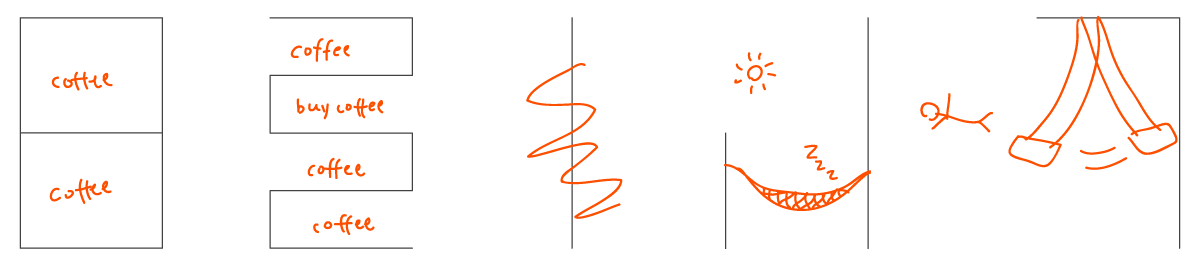
- You can directly tell Mondays without referring to “Monday/Mon”. Why normal calendars always show the names of the days of the week?

- Weekends are different. Obviously. Looser. Obviously.

- 7th/14th and 4th/11th/18th can be connected. As one or two special weeks? Or as two or three special days?

- 21st and 27th are exactly the same day. (Same thing will happen… )
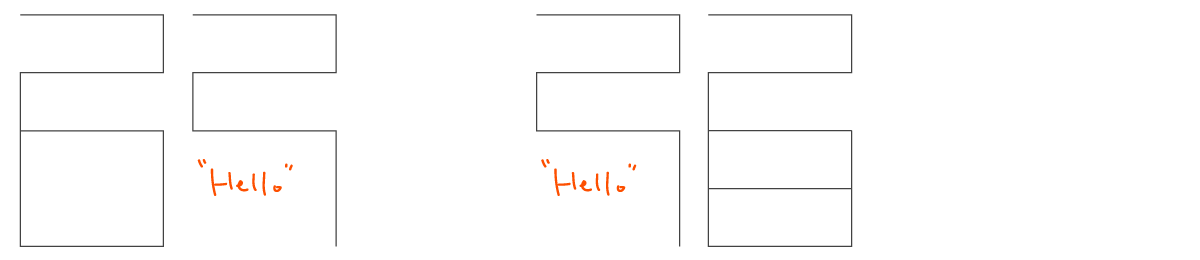
- Days grow busier and busier in one month.
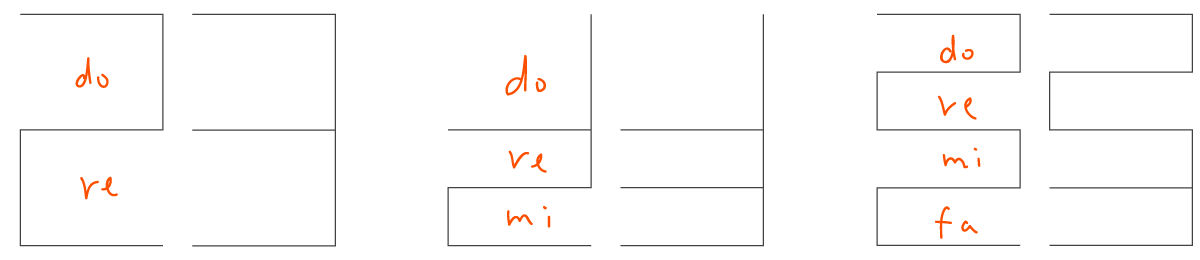
- In 2016, May and October are longer than the other months.
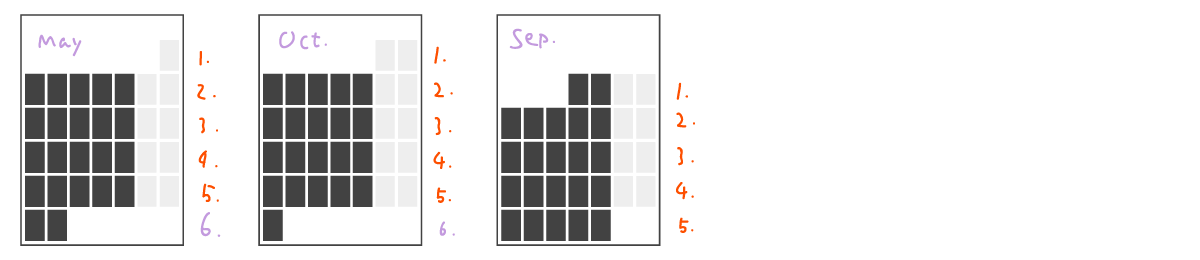
- In 2016, January and July are exactly the same month. (Same thing will happen…)
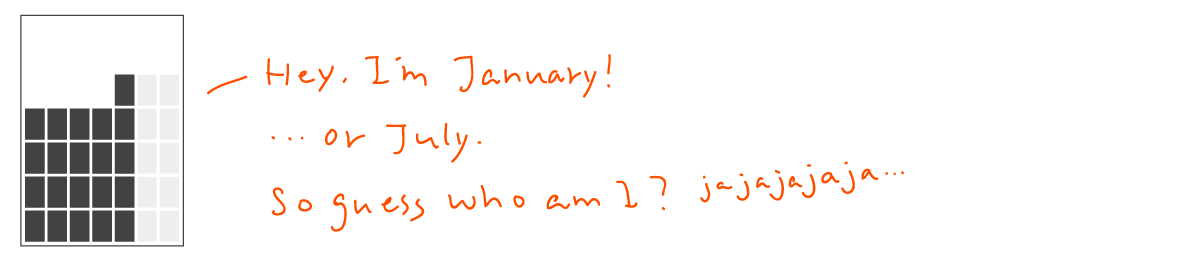
- You can find mysterious space/time before and after a month except the end of January or July. You must know, they all belong to this month but not last or next.

Etc, etc. Discover more by yourself!
If you want to use it, please follow these steps:
1. Print it. You could use any kind of paper or printable things to bring the digital Granted Calendar into real world. A piece of recycled A4 paper sheet sounds good. Print one month at due time. Don’t print 12 months at once because you will lose those not yet in using. For curious people who want to know how the other months look like, we prepared an A4 sized yearly Granted Calendar. Please download directly from here.
2. Use it, in the most creative but natural way you can do. Below are a few examples that might be inspiring.
- You can be more productive in the later days of a month—but maximum 4 tasks in a day. Just follow the date.

- Empty yourself on every 1st and 11th. And 7th.

- Think how to use two “bridges”: 7th/14th, and 4th/11th/18th. Sometimes even with 6th.

You see, we are just referring to the things in the previous texts, it’s a sign of lack of creativity (but we followed what Granted Calendar told us). It won’t be your case though. All you need to do is what you normally do, looking at it from time to time. Then you would hear what your upcoming days trying to tell you through their shapes and empty spaces in-between. Then you just respond them by filling tasks here and there. (more examples see this!)
3. Use paper in a creative way, after you have used its calendar function. Hopefully you used a recycled paper, if not, then print next month on the back side. If yes, then put a task at the last day of the month and call it: Use this paper in a creative way. There are many things you could do except throwing it away. (e.g. make a mask.) Save it as a memory? Good idea, but please do the same thing once you want to throw it away.